Currently Lenovo is the only vendor who exposes an API for automatically lookup.
Lenovo
A Client API Key is needed and can be requested from your Lenovo Sales/Partner Manager.
Insert it under Administration -> Configure UXM -> Endpoint Warranty or send it to support@uxmapp.com
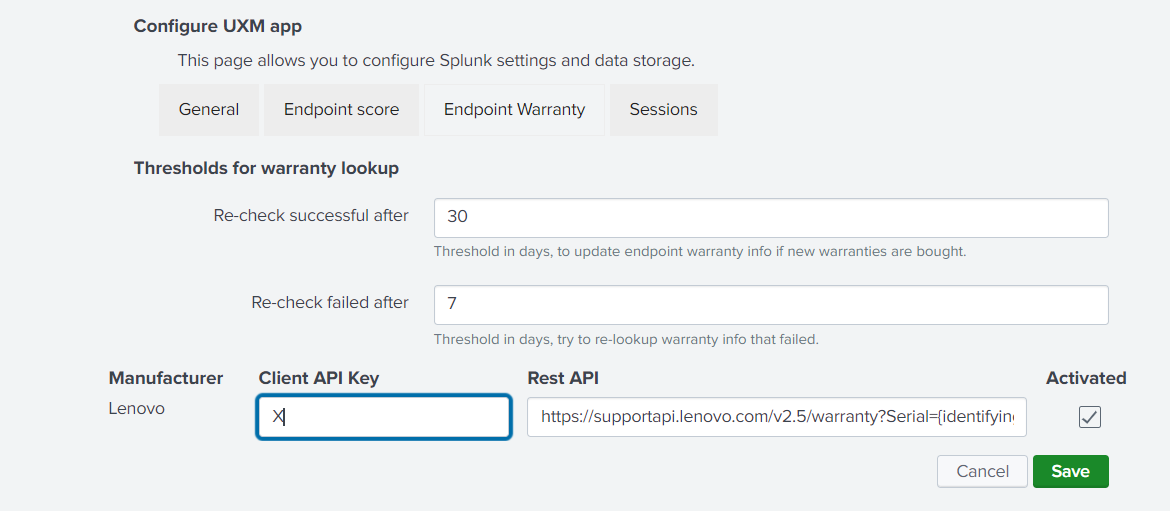
A scheduled script "update_warranty.py" is configured to run every night, it will automatically:
- Lookup warranty info from new devices
- Retry failed warranty lookup every 7 days
- Re-check warranty on old devices every 30 days to see if new warranties was purchased.
Lenovo returns multiple warranties per devices, the script will use the warranty end date from the warranty with latest expiry date.
Dell
You have to register at TechDirect and apply for an API token.
Go to the Dell TechDirect website at https://techdirect.dell.com/ and register if you do not yet have an account. Complete the enrollment.
After registration, browse to the Dell TechDirect API enrollment page at https://techdirect.dell.com/Portal/APIs.aspx, complete it and wait for approval. This is a manual procedure so can take a day or two.
Request API Key to Warranty info when enrollment is complete at https://techdirect.dell.com/Portal/APIs.aspx
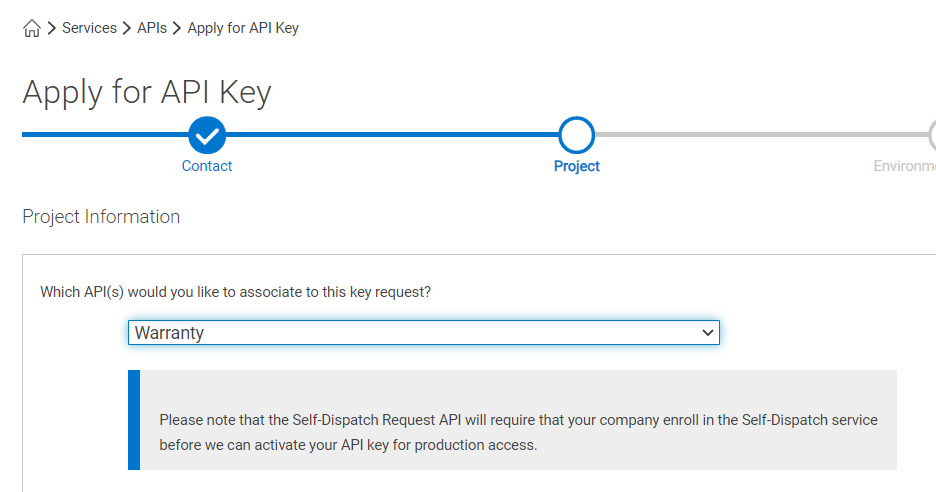
What is your estimate of API call(s)/volume per day? Number of DELL laptops UXM is monitoring.
How are you using the API in your company? Internal to our company
Complete the request and wait for DELL to approve, can take up to 5 business days.
When the approval has been given, insert the API key under Administration -> Configure UXM -> Endpoint Warranty or send it to support@uxmapp.com
Dashboards
Data can be analyzed in the following dashboards:
Endpoints -> Endpoint Dashboard
Reports -> Endpoint Reports -> Endpoints - Warranty - Lenovo
Troubleshooting
See logs under
index="_internal" source="*_update_warranty_script.log*"
