Desktop - Browser extensions
The UXM Desktop agent can install a browser plugin in Google Chrome, Microsoft Edge Chromium and Firefox, this allows UXM to inject a small JavaScript into websites that are configured to be monitored.
Add the websites that you wish to monitor in the list.
Please note that it can take up to 1 hour before the settings is synchronized with the agents and that Chrome/Edge/Firefox needs to be restarted before the settings is loaded.
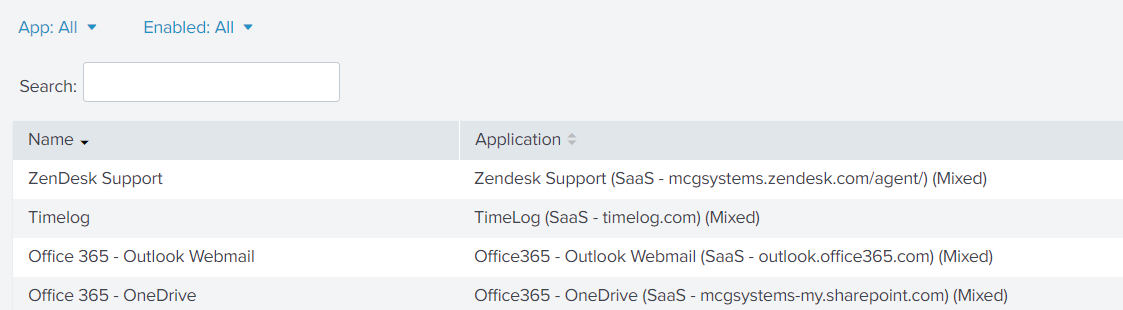
Adding a new website to monitor
If you wish to add a website to monitor, click the green "Add new website" button.
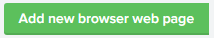
A new window will now appear.
Here you need to provide the following:
- Name: A name for the monitored website. (For example Office 365 - OneDrive)
- Application: Which application the data should be stored under (built-in dropdown list).
- Endpoint Groups: Which endpoint groups that should receive the rules.
- Enabled: You can choose to disable the website monitoring if it have issues, keep in mind that only enabled websites is monitored.
- URLs
Add the urls that the website can be accessed with: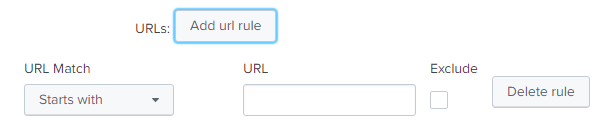
OneDrive has personal links per employee under https://mcgsystems-my.sharepoint.com/personal/Username_Domain_TLD/_layouts/15/onedrive.aspx
We want to measure all page/xhr loads on requests to https://mcgsystems-my.sharepoint.com/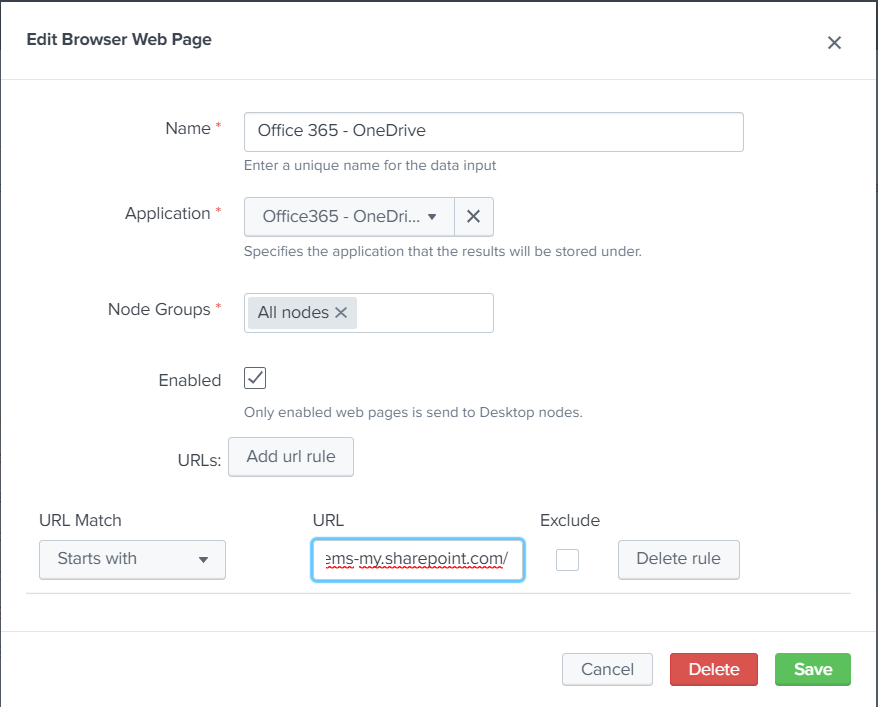
Office 365 have many monitoring scripts and WebSocket callbacks that we want to exclude from the UXM Web agent that's injected. (to avoid getting incorrect and high response time readings)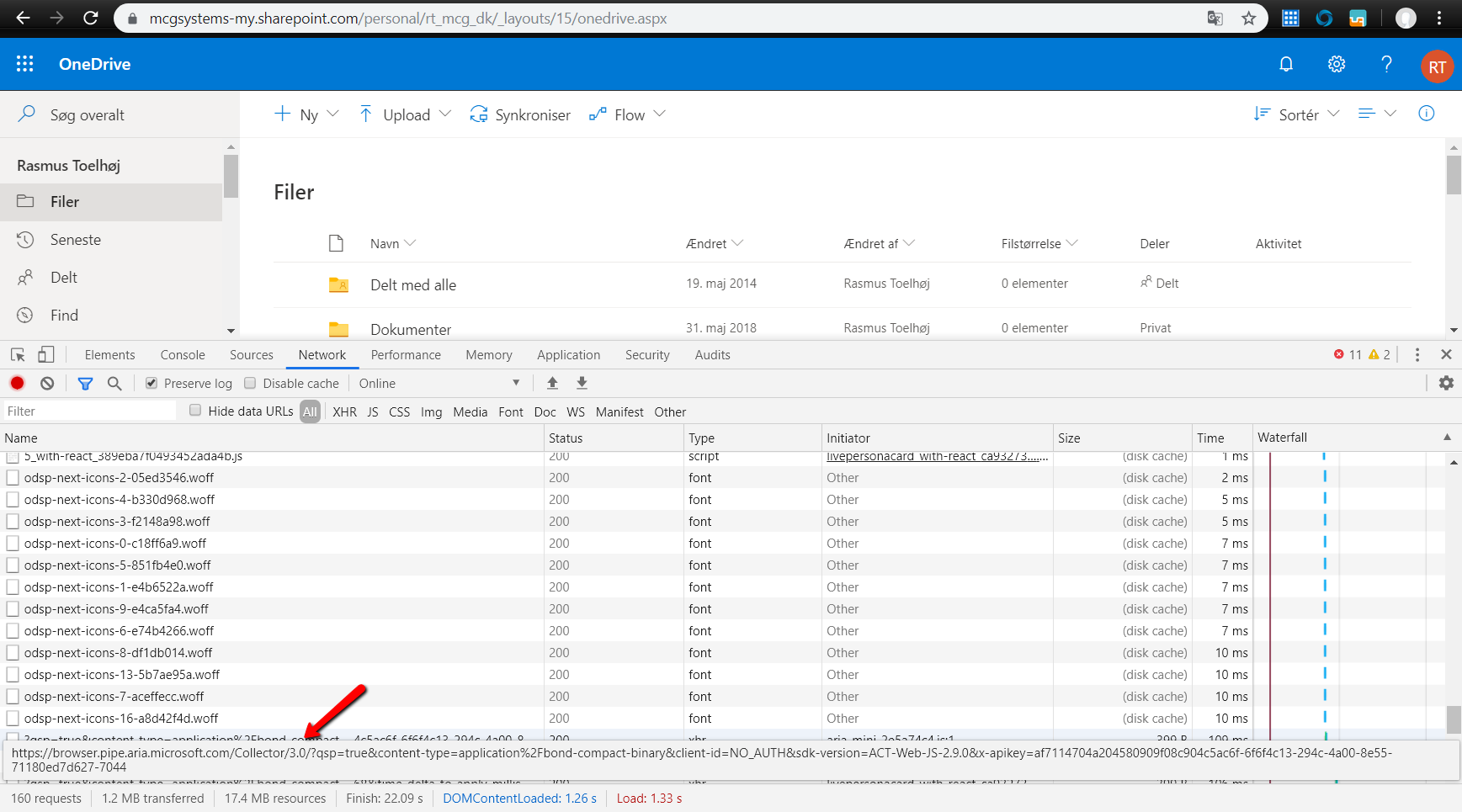
Add the following urls and click that they should be excluded.
/Collector/
/api/collection
/WsaUpload.ashx
/socket.io/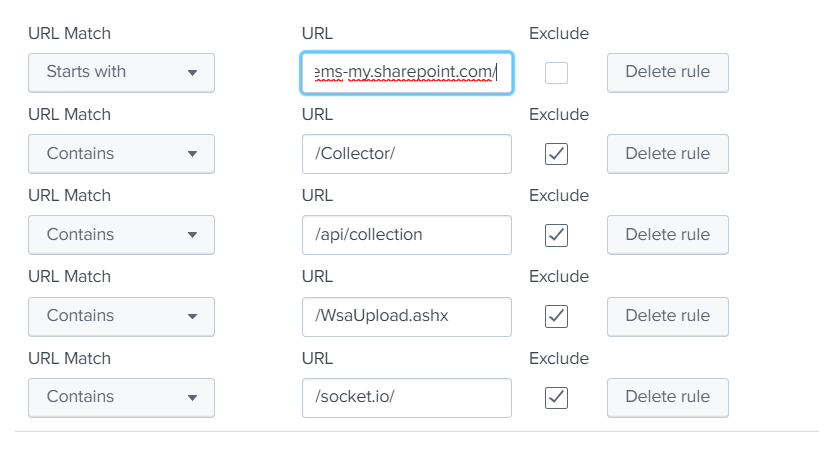
For all the options except the "Regex" option, you can input any string you wish to filter on.
Regex example for url's, if you want to ensure URL starts with HTTP/HTTPS:
To learn more about regular expressions look at regexr.com
There you can input your expression and see detailed explanation of each element.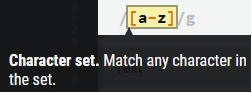
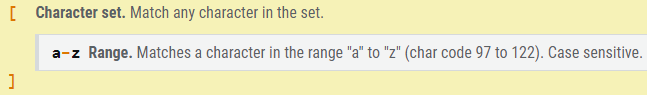
Sample configurations
See guides.
Troubleshooting Checklist
- Is UXM Desktop or UXM Robot agent installed on PC's. (With Chrome/Firefox plugin installation checked)
- Is agent in "Endpoint Groups" that website monitoring rule is synchronized to.
- Does Chrome/Firefox receive the rules. (Restart UXM Desktop service and then Firefox/Chrome and check in addon/extension options)
- Is script injected into monitored website and is /browser metrics send to UXM collector after page on monitored website is loaded.
- Is Web agent enabled under
